T-Shirts In Use
T-shirts are also a great way to promote your brand. You can create t-shirts with your to raise awareness of your company.
Show Me MoreMaterials
Crafted from 4.3 oz 100% combed ringspun cotton and includes a 1 X 1 baby rib-knit set-in collar, making it more than just a regular tee.
Show Me MorePrint Options
We offer advanced printing methods that cater to your order's unique specifications. Our team selects the optimal process to ensure the highest quality.
Show Me More
Menus
Brochures provide ample space for large photos and text and are ideal as Takeout Menus that your customers will hang on to and reorder from.
100# Text
100# Text paper stock has a substantial weighted feel, but is still flexible to the touch. Its weight is the equivalent of five sheets of regular printer paper.
11 Pt. Cover
11 Pt. Cover stock is a heavier paper that retains crisp fold lines and holds its shape when unfolded. It is durable and withstands handling without creasing.Size and Fit
Chest
When laid flat, the chest measurement is taken one inch below the armhole.
Length
The t-shirt measurement is taken from the highest point of the shoulder down to the bottom of the shirt.
To find your perfect fit, use this size chart to measure a t-shirt of your own. Lay the t-shirt on a flat surface and measure it as indicated on the chart. Then compare your measurements to the sizes listed on the chart. If you prefer a tighter fit, choose one size smaller, and if you prefer a looser fit, choose one size larger.
| Men | Chest | Length |
|---|---|---|
| Small | 18” | 28” |
| Medium | 20” | 29” |
| Large | 22” | 30” |
| X-Large | 24” | 31” |
| 2X-Large | 26” | 32” |
| 3X-Large | 28” | 33” |
| Women | Chest | Length |
|---|---|---|
| X-Small | 18.5” | 26” |
| Small | 19.5” | 26.5” |
| Medium | 20.5” | 27” |
| Large | 22” | 28” |
| X-Large | 23.5” | 29” |
| 2X-Large | 25” | 30” |
| Youth | Chest | Length |
|---|---|---|
| X-Small | 14” | 19” |
| Small | 16” | 21” |
| Medium | 17” | 23” |
| Large | 18” | 25” |
| X-Large | 19.5” | 27” |
| Toddler | Chest | Length |
|---|---|---|
| X-Small | 12.25” | 26” |
| Small | 12.75” | 29” |
| Medium | 13.25” | 30” |
Uploading your own artwork?
Use these templates to guide you.
- Psd
- Ai
- Indd
- Jpg
-
Bleed Area
Extend all images to farthest edge of the template. The template size is 2 x 2".
-
Crop Area
This line shows exactly where your card will cut. The trim down size is 1.875 x 1.875".
-
Type Safety Area
Type should not extend beyond this line. The measurement is 1.75 x 1.75".
For further assistance visit Print 101
-
Bleed Area
Extend all images to farthest edge of the template. The template size is 3 x 2".
-
Crop Area
This line shows exactly where your card will cut. The trim down size is 2.875 x 1.875".
-
Type Safety Area
Type should not extend beyond this line. The measurement is 2.75 x 1.75".
For further assistance visit Print 101
-
Bleed Area
Extend all images to farthest edge of the template. The template size is 3 x 3".
-
Crop Area
This line shows exactly where your card will cut. The trim down size is 2.875 x 2.875".
-
Type Safety Area
Type should not extend beyond this line. The measurement is 2.75 x 2.75".
For further assistance visit Print 101
-
Bleed Area
Extend all images to farthest edge of the template. The template size is 4 x 2".
-
Crop Area
This line shows exactly where your card will cut. The trim down size is 3.875 x 1.875".
-
Type Safety Area
Type should not extend beyond this line. The measurement is 3.75 x 1.75".
For further assistance visit Print 101
-
Bleed Area
Extend all images to farthest edge of the template. The template size is 4 x 4".
-
Crop Area
This line shows exactly where your card will cut. The trim down size is 3.875 x 3.875".
-
Type Safety Area
Type should not extend beyond this line. The measurement is 3.75 x 3.75".
For further assistance visit Print 101
-
Bleed Area
Extend all images to farthest edge of the template. The template size is 5 x 2".
-
Crop Area
This line shows exactly where your card will cut. The trim down size is 4.875 x 1.875".
-
Type Safety Area
Type should not extend beyond this line. The measurement is 4.75 x 1.75".
For further assistance visit Print 101
-
Bleed Area
Extend all images to farthest edge of the template. The template size is 5 x 3".
-
Crop Area
This line shows exactly where your card will cut. The trim down size is 4.875 x 2.875".
-
Type Safety Area
Type should not extend beyond this line. The measurement is 4.75 x 2.75".
For further assistance visit Print 101
-
Bleed Area
Extend all images to farthest edge of the template. The template size is 5 x 5".
-
Crop Area
This line shows exactly where your card will cut. The trim down size is 4.875 x 4.875".
-
Type Safety Area
Type should not extend beyond this line. The measurement is 4.75 x 4.75".
For further assistance visit Print 101
-
Bleed Area
Extend all images to farthest edge of the template. The template size is 6 x 3".
-
Crop Area
This line shows exactly where your card will cut. The trim down size is 5.875 x 2.875".
-
Type Safety Area
Type should not extend beyond this line. The measurement is 5.75 x 2.75".
For further assistance visit Print 101
-
Bleed Area
Extend all images to farthest edge of the template. The template size is 2 x 2".
-
Crop Area
This line shows exactly where your card will cut. The trim down size is 1.875 x 1.875".
-
Type Safety Area
Type should not extend beyond this line. The measurement is 1.75 x 1.75".
For further assistance visit Print 101
-
Bleed Area
Extend all images to farthest edge of the template. The template size is 3 x 2".
-
Crop Area
This line shows exactly where your card will cut. The trim down size 2.875 x 1.875" .
-
Type Safety Area
Type should not extend beyond this line. The measurement is 2.75 x 1.75".
For further assistance visit Print 101
-
Bleed Area
Extend all images to farthest edge of the template. The template size is 3 x 3".
-
Crop Area
This line shows exactly where your card will cut. The trim down size is 2.875 x 2.875".
-
Type Safety Area
Type should not extend beyond this line. The measurement is 2.75 x 2.75".
For further assistance visit Print 101
-
Bleed Area
Extend all images to farthest edge of the template. The template size is 4 x 2".
-
Crop Area
This line shows exactly where your card will cut. The trim down size is 3.875 x 1.875".
-
Type Safety Area
Type should not extend beyond this line. The measurement is 3.75 x 1.75".
For further assistance visit Print 101
-
Bleed Area
Extend all images to farthest edge of the template. The template size is 4 x 4".
-
Crop Area
This line shows exactly where your card will cut. The trim down size is 3.875 x 3.875".
-
Type Safety Area
Type should not extend beyond this line. The measurement is 3.75 x 3.75".
For further assistance visit Print 101
-
Bleed Area
Extend all images to farthest edge of the template. The template size is 5 x 2".
-
Crop Area
This line shows exactly where your card will cut. The trim down size is 4.875 x 1.875".
-
Type Safety Area
Type should not extend beyond this line. The measurement is 4.75 x 1.75".
For further assistance visit Print 101
-
Bleed Area
Extend all images to farthest edge of the template. The template size is 5 x 3".
-
Crop Area
This line shows exactly where your card will cut. The trim down size is 4.875 x 2.875".
-
Type Safety Area
Type should not extend beyond this line. The measurement is 4.75 x 2.75".
For further assistance visit Print 101
-
Bleed Area
Extend all images to farthest edge of the template. The template size is 5 x 5".
-
Crop Area
This line shows exactly where your card will cut. The trim down size is 4.875 x 4.875".
-
Type Safety Area
Type should not extend beyond this line. The measurement is 4.75 x 4.75".
For further assistance visit Print 101
-
Bleed Area
Extend all images to farthest edge of the template. The template size is 6 x 3".
-
Crop Area
This line shows exactly where your card will cut. The trim down size is 5.875 x 2.875".
-
Type Safety Area
Type should not extend beyond this line. The measurement is 5.75 x 2.75".
For further assistance visit Print 101
-
Bleed Area
Extend all images to farthest edge of the template. The template size is 3.5 x 2.5".
-
Crop Area
This line shows exactly where your card will cut. The trim down size is a 3 x 2" Oval.
-
Type Safety Area
Type should not extend beyond this line. The measurement is 5.875 x 1.875".
For further assistance visit Print 101
-
Bleed Area
Extend all images to farthest edge of the template. The template size is 4.5 x 2.5".
-
Crop Area
This line shows exactly where your card will cut. The trim down size is a 5.4 x 2" Oval.
-
Type Safety Area
Type should not extend beyond this line. The measurement is 3.875 x 1.875".
For further assistance visit Print 101
-
Bleed Area
Extend all images to farthest edge of the template. The template size is 5.5 x 2".
-
Crop Area
This line shows exactly where your card will cut. The trim down size is a 5 x 2" Oval.
-
Type Safety Area
Type should not extend beyond this line. The measurement is 4.875 x 1.875".
For further assistance visit Print 101
-
Bleed Area
Extend all images to farthest edge of the template. The template size is 5.5 x 3.5".
-
Crop Area
This line shows exactly where your card will cut. The trim down size is a 5 x 3" Oval.
-
Type Safety Area
Type should not extend beyond this line. The measurement is 4.875 x 2.875".
For further assistance visit Print 101
-
Bleed Area
Extend all images to farthest edge of the template. The template size is 5.5 x 4.5".
-
Crop Area
This line shows exactly where your card will cut. The trim down size is a 5 x 4" Oval.
-
Type Safety Area
Type should not extend beyond this line. The measurement is 4.875 x 3.875".
For further assistance visit Print 101
-
Bleed Area
Extend all images to farthest edge of the template. The template size is 6.5 x 2.5".
-
Crop Area
This line shows exactly where your card will cut. The trim down size is a 6 x 2" Oval.
-
Type Safety Area
Type should not extend beyond this line. The measurement is 5.875 x 1.875".
For further assistance visit Print 101
-
Bleed Area
Extend all images to farthest edge of the template. The template size is 6.5 x 4.5".
-
Crop Area
This line shows exactly where your card will cut. The trim down size is a 6 x 4" Oval.
-
Type Safety Area
Type should not extend beyond this line. The measurement is 5.875 x 3.875".
For further assistance visit Print 101
-
Bleed Area
Extend all images to farthest edge of the template. The template size is 2.5 x 2.5".
-
Crop Area
This line shows exactly where your card will cut. The trim down size is a 2" circle.
-
Type Safety Area
Type should not extend beyond this line. The measurement is 1.75" in diameter.
For further assistance visit Print 101
-
Bleed Area
Extend all images to farthest edge of the template. The template size is 3.5 x 3.5".
-
Crop Area
This line shows exactly where your card will cut. The trim down size is a 3" circle.
-
Type Safety Area
Type should not extend beyond this line. The measurement is 2.75" in diameter.
For further assistance visit Print 101
-
Bleed Area
Extend all images to farthest edge of the template. The template size is 4.5 x 4.5".
-
Crop Area
This line shows exactly where your card will cut. The trim down size is a 4" circle.
-
Type Safety Area
Type should not extend beyond this line. The measurement is 3.75" in diameter.
For further assistance visit Print 101
-
Bleed Area
Extend all images to farthest edge of the template. The template size is 5.5 x 5.5".
-
Crop Area
This line shows exactly where your card will cut. The trim down size is a 5" circle.
-
Type Safety Area
Type should not extend beyond this line. The measurement is 4.75" in diameter.
For further assistance visit Print 101
-
Bleed Area
Extend all images to farthest edge of the template. The template size is 6.5 x 6.5".
-
Crop Area
This line shows exactly where your card will cut. The trim down size is a 6" circle.
-
Type Safety Area
Type should not extend beyond this line. The measurement is 5.75" in diameter.
For further assistance visit Print 101
-
Bleed Area
Extend all images to farthest edge of the template. The template size is 7.5 x 7.5".
-
Crop Area
This line shows exactly where your card will cut. The trim down size is a 7" circle.
-
Type Safety Area
Type should not extend beyond this line. The measurement is 6.75" in diameter.
For further assistance visit Print 101
-
Bleed Area
Extend all images to farthest edge of the template. The template size is 8.5 x 8.5".
-
Crop Area
This line shows exactly where your card will cut. The trim down size is a 8" circle.
-
Type Safety Area
Type should not extend beyond this line. The measurement is 7.75" in diameter.
For further assistance visit Print 101
-
Bleed Area
Extend all images to farthest edge of the template. The template size is 9.5 x 9.5".
-
Crop Area
This line shows exactly where your card will cut. The trim down size is a 9" circle.
-
Type Safety Area
Type should not extend beyond this line. The measurement is 8.75" in diameter.
For further assistance visit Print 101
Custom Cut
For further assistance visit Print 101

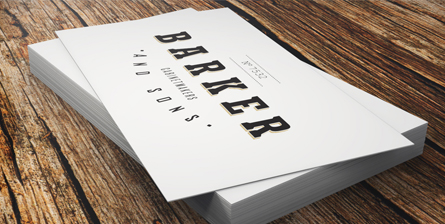


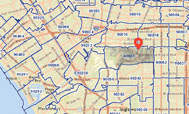
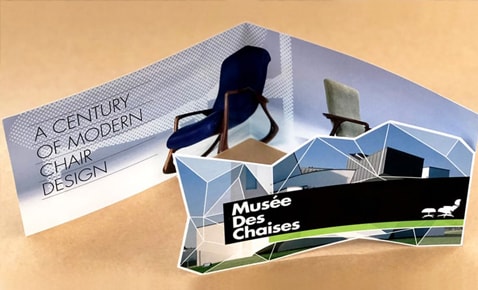





 Photoshop
Photoshop Illustrator
Illustrator InDesign
InDesign Jpeg
Jpeg

